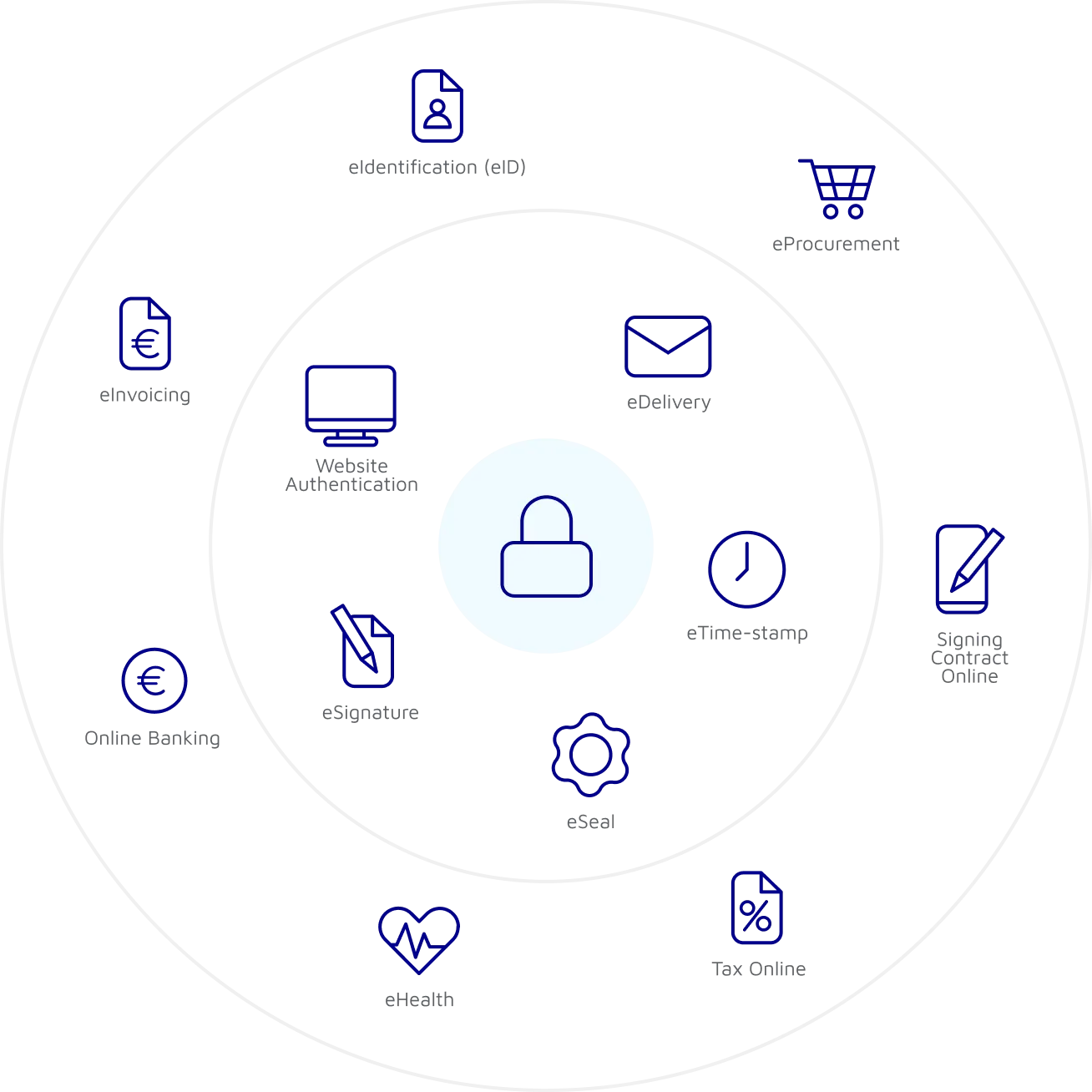rTrust Verification API
Our Document Verification API enables developers to programmatically verify the authenticity of signed documents. By integrating this API into your applications, you can efficiently validate whether a document has been tampered with or altered after it was signed, ensuring data integrity and security. The API provides a seamless way to perform document verification, offering reliable results for a wide range of document types and formats.
rTrust Authentication API
With our Authentication API, developers can seamlessly integrate authentication capabilities into their applications using our rTrust platform. This API allows users to authenticate securely, providing a robust mechanism for verifying the identity of individuals accessing your platform or services. By leveraging this API, developers can implement single sign-on (SSO) functionality, passwordless authentication, or multi-factor authentication (MFA), enhancing the overall security and user experience of their applications.
rTrust Signing API
Our Document Signing API empowers developers to facilitate digital signing of documents within their applications, streamlining the process of obtaining legally binding signatures. Whether you need to sign contracts, agreements, or any other document requiring authentication, this API offers a flexible and intuitive solution. Developers can customize the signing workflow to suit their specific requirements, enabling users to electronically sign documents with ease and confidence. Integrating this API enhances the efficiency of document signing processes while maintaining compliance with relevant regulations and standards.
Document Verification and Signing via API
Document verification is a feature we have available on our website, but this service is also accessible via API, allowing users to integrate it into their systems to verify documents for signatures, origin, etc., without the need to visit rTrust for verification.
Document signing is also a service available via API, enabling clients to integrate it into their systems without the need to physically sign in at rTrust. For example, if they have a company management system, they can integrate document signing into it.